
Whether you’re off to immerse yourself in fluid dynamics or Gide, need a lightweight laptop for lectures or a powerhouse for creative software, or simply want something cheap for your fourth child’s GCSEs, there’s a laptop here for you.

Pros: Powerful and gorgeous
Cons: Expensive upgrades
A Mac is never going to be a cheap option, but if you’re after a hugely powerful laptop that can handle any task, from writing essays to graphic design, from video editing to coding, the MacBook Pro is it.
Those planning to use their Mac for creative work (and anything to do with 4K video) may want to budget for a larger SSD. The MacBook Pro also only comes with two USB-C ports, so you may need an adaptor or two to plug in USB flash drives, printers or a network cable.
Apple also sells a 15in variant of this machine, which is ideal for anyone who wants a larger screen – especially for photography or video projects. The 15in version has a slightly higher Retina resolution, quicker processors and dedicated AMD graphics, so, while it’s larger and heavier, it’s also a more capable workhorse.
Finally, it’s well worth considering that Apple offers a student discount, reducing the non-Touch Bar and Touch Bar models to £1,125 and £1,575, respectively.
Price: £1,309 | Check price on Amazon
Best cheap alternative:
HP Pavilion 15-cs0021na

Pros: Affordable price; good performance
Cons: Not enough power for gaming or video editing
If your budget doesn’t stretch to a shiny Apple machine, this HP ticks all the boxes you need for an affordable, reliable laptop that’ll last a few years without fuss. Its 15.6in, Full HD screen is large enough to double as your TV for Netflix, YouTube and co, while a decent Intel Core i3 processor, 8GB of memory and 128GB SSD ensure snappy everyday performance.
There are smaller, more portable laptops, but at 1.7kg it’s light enough to cart around campus. It isn’t up to much gaming, unless you love Minecraft, and video editing will be sluggish, but there’s little it won’t do. All-day battery life is just what you need, too.
Price: £429 | Check price on HP.com
Best MacBook alternative: Dell XPS 13

Pros: Loads of specification options, great ergonomics, stylish exterior
Cons: No dedicated graphics
Dell’s latest slim laptop looks just as good as Apple’s machines thanks to its mix of aluminium and carbon fibre, and its 1.2kg weight and 12mm body mean you’ll barely notice it in your bag.
You can configure this machine with touchscreens, high-end processors and 4K panels, and it’s available in silver or rose gold colours. And, if you don’t want to spend loads of cash on this machine, the entry-level models start at £1,198 and include 8th-Gen Core i5 processors, 8GB of memory and 256GB SSDs.
The keyboard and touchpad remain excellent, and you get Thunderbolt and USB-C options. You can even switch it up and opt for the hybrid alternative if you’d like a little more versatility.
The XPS 13 is just as eye-catching and capable as a MacBook, and it’s often a lot cheaper. If you want to stick with Windows, it’s an excellent option.
Price: £1,199 | Check price on Amazon.co.uk
Best for work and games: MSI GL62MVR

Cons: You’ll need a big bag
Their parents may not approve, but there are plenty of students who would rather play games in between essays than watch Countdown. And where’s the harm in spending a little more on a laptop that’s built for entertainment as well as work?
Its 2.4kg weight means you’ll certainly notice the MSI GL62MVR in your backpack, but the trade-off is more than enough power for intensive applications and the latest games. There’s no major compromise in the laptop’s specification despite its reasonable price, with a quad-core Intel Core i5 processor, a 256GB SSD for applications and a 1TB hard disk for your files.
There’s also a 15.6in Full HD screen with a high-quality IPS panel, and the MSI’s GeForce GTX 1060 graphics have enough power to play any modern game at high quality settings.
Price: £780 | Check price on Overclockers.co.uk
Best for portability: Acer Chromebook 14

Pros: Great value for money
Cons: Chrome OS might be too limiting for some
A laptop thinner and lighter than a MacBook Air, with a Full HD screen and 10 hours of battery life, for £300? There must be a catch.
And there is, of sorts. The Chromebook runs Google’s Chrome OS, a Linux-based operating system that mainly exists to launch the Chrome web browser.
For many students, this could be all they need. Google Docs can take care of your word processing and spreadsheets (and can import Word and Excel files), while Google Keep is great for notes. You can store all your files in the cloud in Google Drive, and the Chromebook can keep several gigabytes of documents in local storage so you can carry on working when offline.
Chrome OS even now works with USB printers, although setup can be fiddly. If web applications are all you need, a Chromebook is a great budget choice – and it can also work as a portable counterpart to a more versatile desktop PC.
Price: £299 | Check price on Amazon.co.uk
CHROME OS EXPLAINED
- WHAT IS CHROME OS?
- Chrome OS is an operating system from Google based entirely on the Chrome web browser. Instead of installing applications, you use web applications like Google Docs in the Chrome browser. A laptop with Chrome OS is a called a Chromebook.
- WHAT ARE THE ADVANTAGES?
- Chromebooks are generally cheaper than similar Windows laptops, but that isn’t the only advantage. Chromebooks are more or less impervious to viruses and malware, and because they’re so simple there’s little to go wrong. The simple operating system also means Chromebooks boot very quickly, have good battery life and don’t suffer from bloatware and slow down over time.
- WHAT ARE THE DOWNSIDES?
- While many of the applications people use have good web app equivalents, that’s not always the case. For example, if you rely on Adobe Photoshop then you might find the online alternatives too restrictive. And, while you can store Google Docs offline, you can’t store a big music collection on a Chromebook. That’s fine if you use music streaming services, but Chromebooks require an internet connection to do most things.
Best desktop replacement Asus ROG GL703G

Pros: Huge 120Hz screen, loads of gaming power, surprisingly slim
Cons: Still relatively heavy, battery life is poor
Picture the scene. You’re off to university to study meteorology. Your new room is smaller than a tollbooth. There’s no space for a desktop computer and, frankly, there’s no way you’re going to cope for three years without playing Cyberpunk 2077.
What you need is a no-compromise laptop that can do everything your desktop can do, whether that’s playing games or, of course, modelling weather patterns. The Asus ROG GL703GM is such a machine. For £1,500 you get a high-end quad-core Intel Core i7 processor, 16GB RAM and both an SSD for fast boot times and a 1TB hard disk for masses of storage.
There’s also a huge 17in Full HD screen with a butter-smooth 120Hz refresh rate and a GeForce GTX 1060 graphics chipset, which will handle any current game at high detail levels.
If you want even more power – or more customisation options – then consider the Dell Alienware 17 as an alternative. It’s much heavier, thicker and more expensive than the Asus, but it’s worth considering if you want to tweak the spec or shell out more cash for a no-holds-barred portable.
Best Mac on a budget: Apple MacBook Air 13-inch

Pros: A Mac for under a grand
Cons: Showing its age
It is possible to get your hands on a new Mac laptop for under £1,000 – as long as you’re willing to accept some compromises.
The MacBook Air’s basic design hasn’t been updated since 2015, which means it uses Intel “Broadwell” chips from a couple of years ago. Apple has at least bumped the speed of the base model’s processor to 1.8GHz, and 8GB RAM means it has no problem running macOS Sierra.
The design may look a little dated next to the MacBook and MacBook Pro, but it’s still slim and weighs just 1.35kg, and the keyboard is excellent. There are no USB-C ports, but you do get a couple of USB3 sockets, so can plug in most devices without needing an adaptor. Battery life is an amazing 13 hours.
The chief compromise is the screen: its 1,440×900 resolution is low by current standards, and its image quality is below par.
Price: £949 | Check price on Apple.com
Best for schoolchildren: HP Stream 14
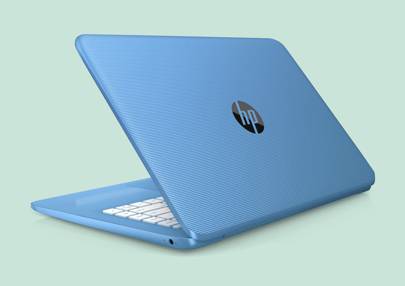
Pros: Attractive and very, very cheap
Cons: Small onboard storage, keyboard and touchpad only adequate
Astonishingly, HP will sell you a proper Windows laptop for the price of a cheap Android tablet. For just under £250 you get a dual-core Intel Celeron processor, 4GB RAM and a 14in, 1,366×768 display; not specifications to set the world alight, but fine for email and office applications.
The Stream 14 is attractive, and available in blue, purple, grey and white. There are three USB ports and a card reader, as well as an HDMI output, in a body just a couple of centimetres thick and weighing less than 1.5kg.
The main limitation is just 32GB of onboard storage, which will soon fill up if loaded with photos and videos. There’s still plenty of room for documents, and anything bigger can be stored in the free (for a year, along with Office 365) terabyte of OneDrive cloud storage, and then streamed to the laptop.
Price: £219 | Check price on Amazon.co.uk
Best for artists: Microsoft Surface Pro

Pros: Tablet pros without the cons
Cons: Surface Pen is extra
For artists and designers who need more flexibility than an iPad can provide, the Surface Pro is the answer. It may look like a tablet, but it runs the full version of Windows 10 and can be turned into a laptop with the £124.99 Type Cover.
You’ll also need to spend £100 on the Surface Pen to get the most out of it, but this can sense 4,096 different levels of pressure and now has a tilt sensor to mimic the different effects possible when tilting a pencil or brush. Couple this with the huge variety of creative software available for Windows, and budding illustrators are on to a winner.
There are several models available, from the base Intel Core m3-powered Surface Pro to Core i5 and Core i7 variants. The more power you have, the more the tablet will be able to keep up with your pen or brush strokes without lag.
Price: £699 | Check price on Amazon.co.uk
Author Profile
Latest entries
 PostsFriday, 13 December 2024, 16:4015 British Comedy TV Series from the 2000s: A Hilarious Trip Down Memory Lane
PostsFriday, 13 December 2024, 16:4015 British Comedy TV Series from the 2000s: A Hilarious Trip Down Memory Lane PostsWednesday, 11 December 2024, 13:00The Nasdaq Composite: Tech-Heavy Stock Index
PostsWednesday, 11 December 2024, 13:00The Nasdaq Composite: Tech-Heavy Stock Index PostsWednesday, 11 December 2024, 9:05Everything You Need to Know About Hdhub4u Movie
PostsWednesday, 11 December 2024, 9:05Everything You Need to Know About Hdhub4u Movie PostsMonday, 2 December 2024, 12:003 Years On From Drew Brees Making His NBC Debut: Internet Amazed by His New Hair
PostsMonday, 2 December 2024, 12:003 Years On From Drew Brees Making His NBC Debut: Internet Amazed by His New Hair
Comments are closed, but trackbacks and pingbacks are open.